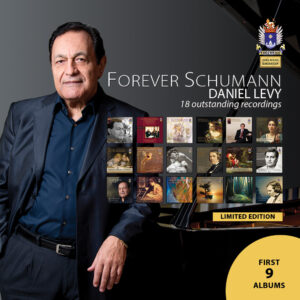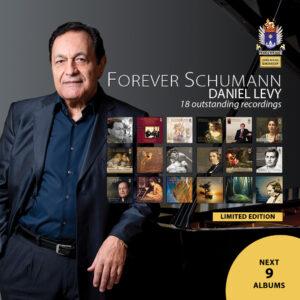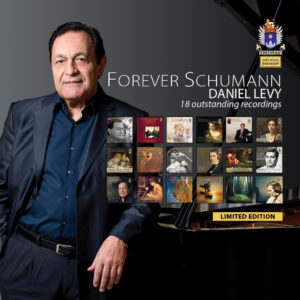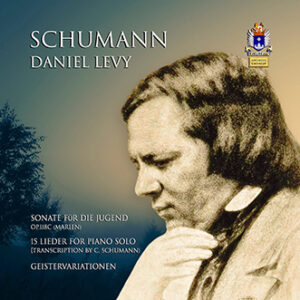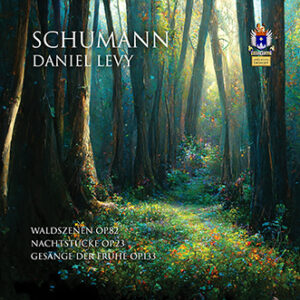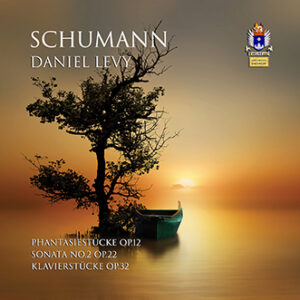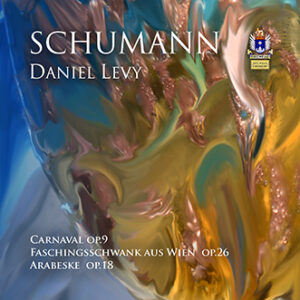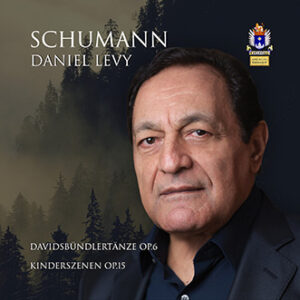What is the difference between FLAC and MP3?
Low quality MP3s reduce full audio to 1/10th of the original size, while FLAC maintains all the information from the original recording, thus ensuring no loss in sound quality.
FLAC is the best possible way to download classical music for CD quality, however it is not natively supported by some media players (including iTunes and Windows Media Player). Certain applications are available that enable you to listen to FLAC files through iTunes. These include Fluke for Mac.
Alternatively, VLC and Songbird are players that can both be used to play Flac Files on Mac and PC.
High quality MP3 320 kbps offers near CD quality and can be played by almost all desktop players and portable devices such as iPads and iPhones.
How do I play a FLAC file?
Many software and hardware players support FLAC. For a full list, please visit:http://flac.sourceforge.net/documentation_tasks.html
iOS
Apple iPhone and other iOS devices don’t support the format natively. There are several apps available in the iTunes Store that do support the format including FLAC Player and Capriccio.
Android
From Android 3.1 (Honeycomb) onwards the OS supports it natively.
Windows and Mac
If you’re a Windows user, you can play FLAC files via a Windows Media Player plug-in, but the two native players we most recommended are Media Monkey and JRiver. Mac users can download Fluke, which includes basic support for FLAC in iTunes or Songbird (also on PC).
Alternatively you can convert FLAC files to the format of your choice, including the recommended uncompressed WAV and AIFF formats, or MP3 and AAC formats.
Can I play FLAC files on my portable device?
iOS
Apple iPhone and other iOS devices don’t support the format natively. There are several apps available in the iTunes Store that do support the format including FLAC Player and Capriccio.
Android
From Android 3.1 (Honeycomb) onwards the OS supports it natively.
Alternatively you can convert FLAC files to the format of your choice, including the recommended uncompressed WAV and AIFF formats, or MP3 and AAC formats.
Can I use iTunes with my FLAC files?
iTunes does not play FLAC files.
However, certain applications are available that enable you to listen to FLAC files through iTunes.
Alternatively, VLC and Songbird are players that can both be used to play Flac Files on Mac and PC.
How do I convert a FLAC file?
There are a number of converters available to adapt FLAC files to other formats.
A list of downloadable converters is available at :
http://flac.sourceforge.net/download.html or
http://flac.sourceforge.net/documentation_tasks.html
We recommend:
“FLAC Frontend” decoder for Windows which you can download for free at the following link:http://members.home.nl/w.speek/flac.htm and
“xACT” for Mac which you can download for free at:
http://www.macupdate.com/info.php/id/14246
What methods of payment do you accept?
We accept payment through PayPal, which is a safe and easy way to pay for products without exposing your credit card or bank account details.
For more information on PayPal please visit: https://www.paypal.com
We also accept Bank transfers.
Please email us at sales@edelweissemission.com or at info@aide-shop.com and we will send you our bank account details.
How long is the download available to me?
Your download files are available indefinitely. However, once you start downloading a track you will need to complete your download within 72 hours and you will be able to download your files 3 times.This will give you a chance to ensure that there are no problems and will enable you to download the track again, should the download fail for any reason. Once the download has been completed on your computer, the music is yours to keep forever.